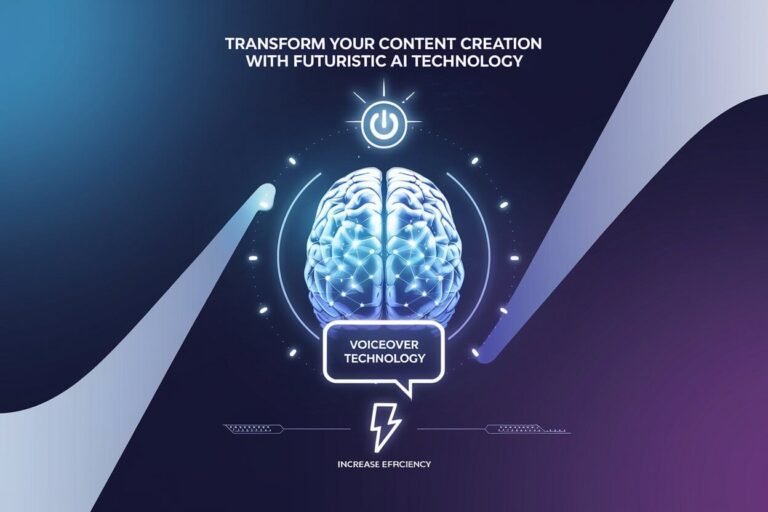E-learning courses are changing fast. AI tools now make online classes better. Murf AI Narration is one such tool that adds a new level to e-learning.

Murf AI Narration turns text into clear, natural-sounding speech for online courses. This tech helps make lessons more fun and easy to follow. It saves time for course makers and gives students a smoother learning path.
AI narration is not just a cool add-on. It makes e-learning more open to all kinds of students. People who learn best by listening now have a new way to take in info. This mix of tech and teaching is set to grow even more in the years to come.
Key Takeaways
- AI narration adds a new level to online learning courses
- Murf AI turns text into clear speech for better student focus
- E-learning with AI voice tech helps more types of students learn
The Role of AI in E-Learning
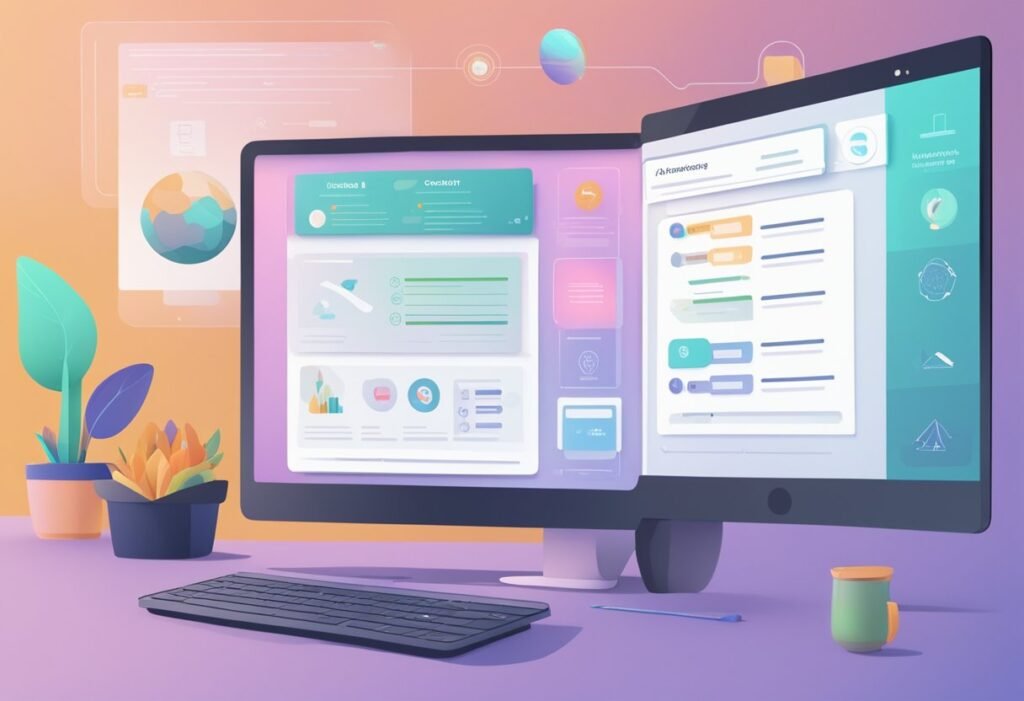
AI is changing how online courses are created and delivered. It makes learning more personal and engaging for students. AI tools like voice narration can improve course quality and help more people access education.
Benefits of AI Narration
AI narration brings many advantages to e-learning. It creates natural-sounding voiceovers quickly and cheaply. This saves time and money compared to hiring voice actors.
AI voices can speak many languages. This helps reach students worldwide. The narration can also adjust its speed and tone to fit different learners’ needs.
AI never gets tired or makes mistakes when reading long texts. It can create consistent audio across an entire course. This leads to a better experience for students.
Comparison with Traditional Methods
AI narration differs from older e-learning methods in key ways. Traditional courses often used text or basic videos. AI brings a more lively, spoken element.
Human narrators can be expensive and take time to record. AI voices are ready instantly at a lower cost. They can also be easily updated if course content changes.
AI lacks the warmth of a human voice. But it offers more flexibility. Teachers can choose from many voice options to find the right fit for their course.
AI narration works well with other tech like video and interactive elements. This creates a richer learning experience than older text-based methods.
Understanding Murf AI Narration

Murf AI narration uses advanced technology to create realistic voiceovers from text. This tool offers many options for enhancing e-learning courses with lifelike audio.
Overview of Murf AI
Murf AI is a text-to-speech platform that turns written content into natural-sounding voice narration. It offers over 200 AI voices in more than 20 languages. Users can choose from a range of accents and speaking styles.
The system allows fine-tuning of pronunciation, emphasis, and pacing. This helps create voiceovers that sound human-like and engaging. Murf AI is useful for e-learning courses, video productions, and other projects needing voice narration.
E-learning creators can use Murf AI to add professional-quality audio to their courses quickly. This saves time and money compared to hiring voice actors or recording audio themselves.
How Murf AI Works
Murf AI uses deep learning models trained on human speech patterns. When given text input, the AI analyzes the content and generates matching audio output.
The system considers factors like sentence structure, word emphasis, and context. This allows it to produce natural-sounding speech with proper intonation and rhythm.
Users can adjust settings like speed, pitch, and pauses to refine the output. The AI then applies these tweaks to create a customized voiceover. Advanced features let users add emotions or change pronunciation of specific words.
Murf AI also offers noise reduction and audio enhancement. This ensures clear, high-quality voiceovers for e-learning courses and other applications.
Integrating Murf AI into E-Learning Platforms

Murf AI can be seamlessly added to e-learning systems to enhance courses with high-quality narration. The process involves technical setup, thoughtful course design, and customization of AI voices to match learning goals.
Technical Setup
Integrating Murf AI into an e-learning platform starts with API access. Developers need to obtain API keys from Murf and add them to their system. They then use API calls to send text and receive audio files.
Most e-learning platforms allow custom audio uploads. After getting the AI-generated narration from Murf, course creators can upload it directly to their lessons.
For a smoother workflow, some platforms offer plugins or extensions. These tools let users access Murf AI features without leaving the e-learning environment.
Designing Courses with AI Voices
When planning courses with Murf AI, consider where narration fits best. Use AI voices for:
- Module intros
- Key concept explanations
- Step-by-step instructions
- Review summaries
Mix AI narration with other content types like text, images, and videos. This variety keeps learners engaged.
Choose voices that match your course tone and subject matter. For example, use a friendly voice for beginner courses and a more formal one for advanced topics.
Customizing Narration Styles
Murf AI offers many options to tailor narration to your needs. Adjust speaking speed to match the complexity of your content. Slower speeds work well for difficult concepts, while faster speeds suit simple ideas.
Add pauses to give learners time to absorb information. Use emphasis on important words to highlight key points.
Experiment with different accents and languages to create a global learning experience. This feature is great for language courses or international audiences.
Try out various voice styles to find the best fit for each part of your course. A mix of voices can help break up long lessons and maintain interest.