Launching a startup is an exhilarating whirlwind. You’re juggling innovation, funding, marketing, and a million daily tasks. Staying organized isn’t just nice-to-have; it’s crucial for survival and growth. But early-stage budgets are often tight, making expensive software subscriptions a non-starter. The good news? Powerful free project management software exists, specifically designed to help teams like yours thrive without breaking the bank.
Finding the right free tool can feel overwhelming. You need something that organizes tasks, facilitates collaboration, and ideally, scales with you. This post dives into the best free project management software options available today, focusing on what truly matters for startups in 2025. We’ll explore 5 top contenders, examining their features, strengths, and potential limitations for young, ambitious companies.
Why Do Startups Need Project Management Software Anyway?
Even small startup teams benefit immensely from dedicated project management tools. Forget scattered spreadsheets, endless email chains, and sticky notes lost to the void. A good PM tool provides:
- Centralized Task Management: See who’s doing what, by when. Track progress easily.
- Improved Collaboration: Keep communication focused, share files, and ensure everyone is on the same page.
- Enhanced Visibility: Get a clear overview of project timelines, potential bottlenecks, and overall progress.
- Increased Efficiency: Streamline workflows, reduce wasted time searching for information, and focus on high-impact activities.
- Scalability Foundation: Start organized, making it easier to manage growing complexity as your team expands.
Using dedicated startup project management tools from the outset builds good habits and sets you up for sustainable growth.
What to Look For in Free Project Management Software for Startups
Not all free plans are created equal. When evaluating options, startups should prioritize:
- Generous Free Tier: Ensure the free plan offers enough core functionality (task management, collaboration basics) and reasonable user/project limits for your current team size.
- Ease of Use: Startups need tools that are quick to learn and adopt. A steep learning curve drains valuable time.
- Core Features: Look for essential task tracking, assignment capabilities, deadlines, basic reporting, and communication/commenting features.
- Collaboration Focus: Tools that make it easy for team members to work together are vital. Think shared workspaces, notifications, and file sharing.
- Scalability: Does the tool offer paid plans with more advanced features you might need later? Is the upgrade path clear?
- Integrations: Does it connect with other tools you already use (like Slack, Google Drive, etc.)?
Top 5 Free Project Management Software Options for Startups
Here are five leading contenders offering robust free plans suitable for startups:
1. ClickUp
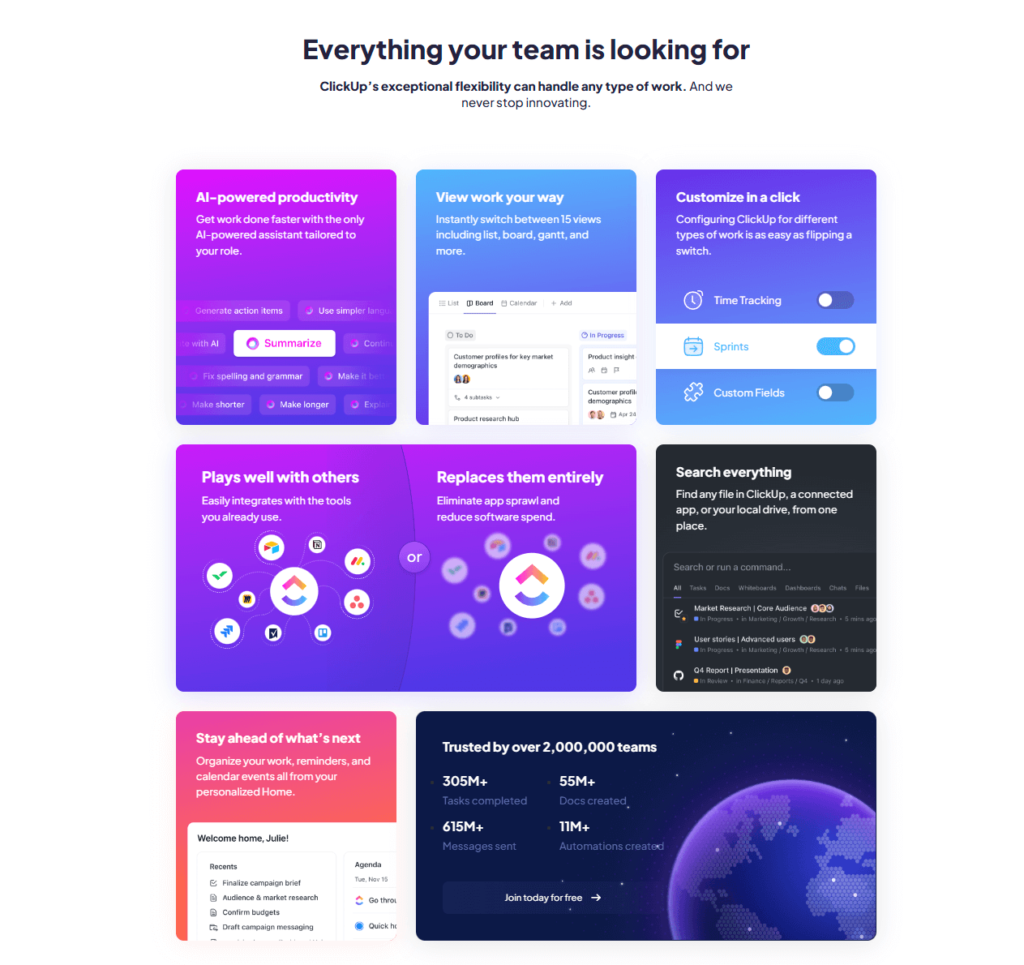
ClickUp aims to be the “one app to replace them all,” offering a highly customizable and feature-rich environment. Its free plan is surprisingly generous, making it a top pick for startups wanting flexibility.
- Key Free Features for Startups:
- Unlimited tasks and members.
- Multiple project views (List, Board, Calendar).
- Real-time collaboration (chat, comments, assignments).
- Customizable task statuses.
- 100MB storage.
- Basic reporting.
- Pros for Startups: Highly flexible, grows with you, excellent free features, consolidates different work types (docs, tasks, goals).
- Cons/Limitations: Can have a steeper learning curve due to its vast features; limited storage and reporting on the free plan might become restrictive.
2. Asana

Asana is a popular choice known for its clean interface and strong focus on task management and team collaboration. It’s intuitive for teams transitioning from spreadsheets or basic to-do lists.
- Key Free Features for Startups:
- Unlimited tasks, projects, messages, activity log, and file storage (100MB per file limit).
- Up to 15 team members.
- List, Board, and Calendar views.
- Assignees and due dates.
- Basic reporting and project overviews.
- Pros for Startups: Very user-friendly, great for managing ongoing tasks and projects, strong collaboration features, integrates well with other tools.
- Cons/Limitations: Free plan limited to 15 users; more advanced features like timelines, custom fields, and advanced reporting require paid plans.
3. Trello

Trello pioneered the visual Kanban board approach, making it incredibly simple and intuitive. If your startup thrives on visualizing workflows, Trello is a fantastic starting point.
- Key Free Features for Startups:
- Unlimited cards, members, and activity log.
- Up to 10 boards per Workspace.
- Unlimited storage (10MB per file limit).
- Assignees and due dates.
- Basic automation rules (Butler).
- iOS and Android apps.
- Pros for Startups: Extremely easy to learn and use, highly visual workflow management, great for simple project tracking and task management for startups.
- Cons/Limitations: Limited views (primarily Kanban) on the free plan; complex projects might feel constrained; advanced features (Calendar view, advanced checklists) require upgrading.
4. Notion
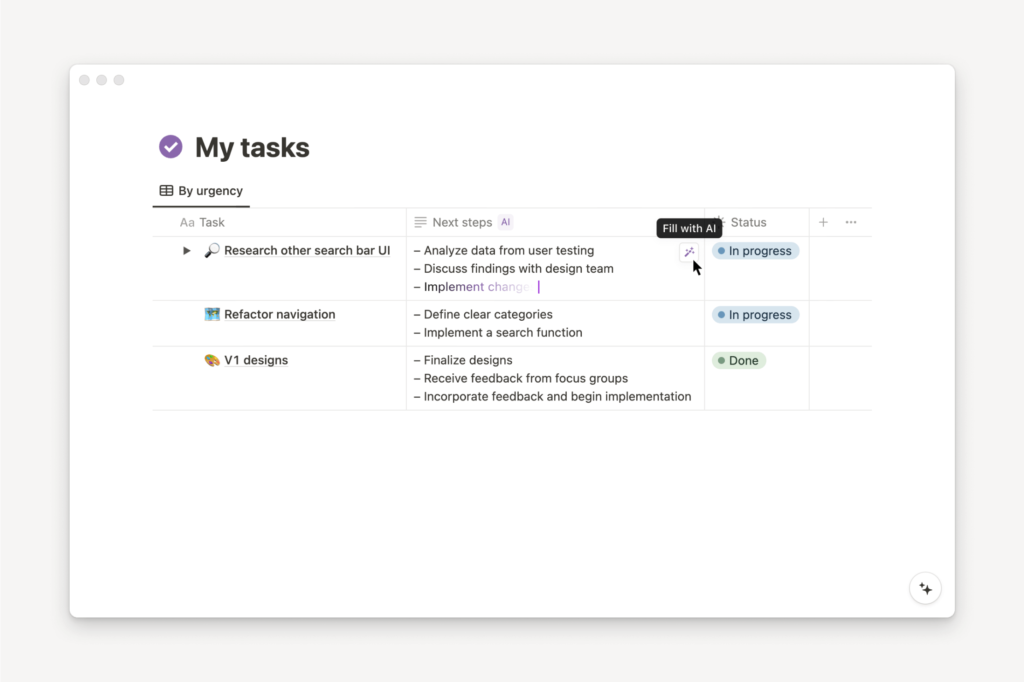
Notion isn’t just a project management tool; it’s a highly flexible “all-in-one workspace.” Startups love it for combining notes, wikis, databases, and project management in one place. Its free plan is excellent for individuals and small teams.
- Key Free Features for Startups:
- Unlimited pages and blocks.
- Share with up to 10 guests.
- Databases with multiple views (Table, Board, List, Calendar, Gallery).
- Real-time collaboration.
- Basic page analytics.
- Integrations with tools like Slack, Figma, etc.
- Pros for Startups: Extremely versatile (can build custom workflows), great for knowledge management alongside project tracking, generous free plan for core functionality.
- Cons/Limitations: Can feel unstructured without deliberate setup; true team features (permissions, admin tools) are limited on the free plan (focus is more on collaboration than strict access control); guest limit might be restrictive for larger startup teams.
5. Monday.com
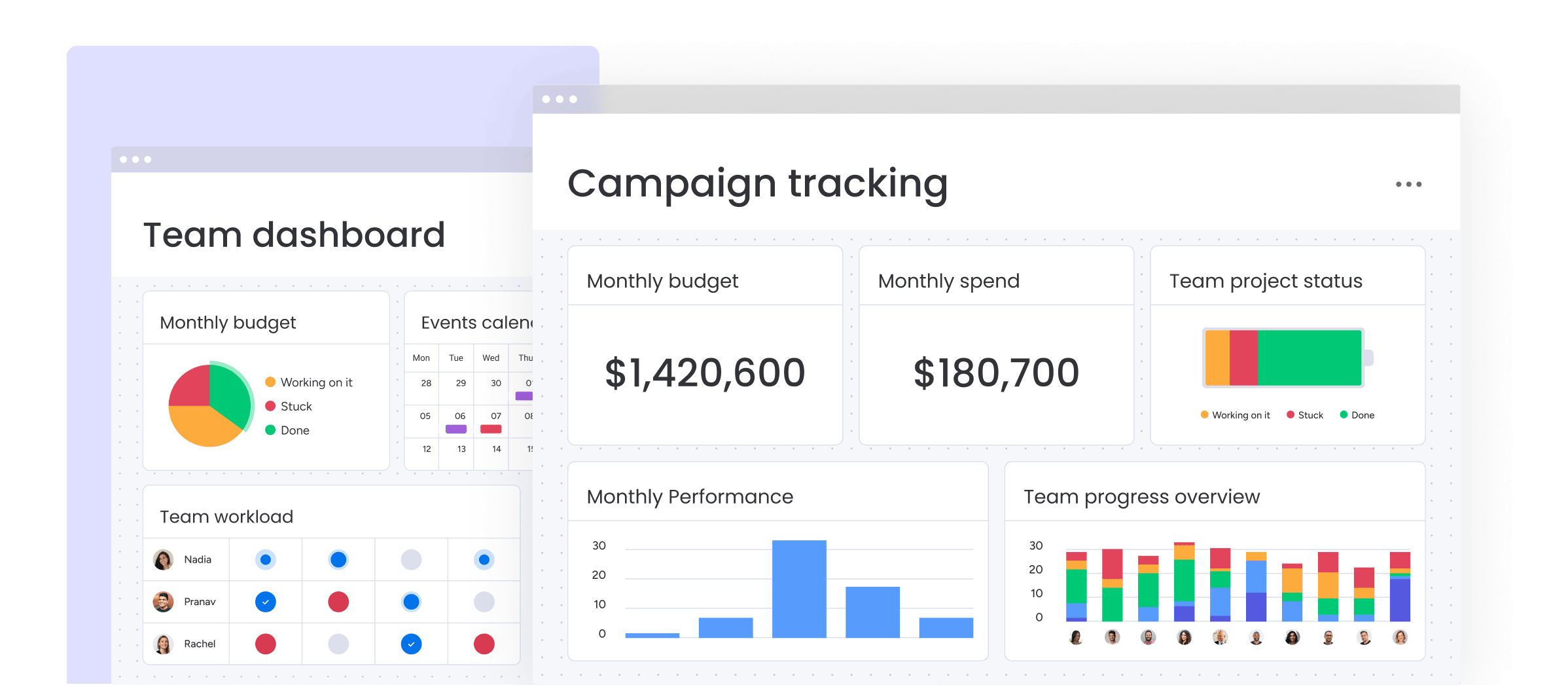
Monday.com offers a visually appealing and customizable platform known as a “Work OS”. Its free plan, while more limited than some others, provides core functionality for very small teams or individuals starting out.
- Key Free Features for Startups:
- Up to 2 “seats” (users).
- Unlimited boards (but limited items/rows total).
- Core board types (Kanban included).
- Basic task management features.
- iOS and Android apps.
- Embeddable forms.
- Pros for Startups: Highly visual and intuitive interface, good for visualizing workflows, offers basic collaboration tools.
- Cons/Limitations: The free plan is very restrictive (only 2 users, limited items), making it unsuitable for most startup teams beyond the initial founding pair; essential features like different views, automations, and integrations are heavily restricted.
Making Your Choice: Which Free Tool is Right for Your Startup?
The best free PM software depends on your startup’s specific needs:
- Need ultimate flexibility and willing to invest time in setup? Try ClickUp or Notion.
- Prioritize ease of use and straightforward task management? Asana is a strong contender.
- Love visual Kanban boards for workflow? Trello is the classic choice.
- Are you a team of 1-2 just starting out and like visual flair? Monday.com’s free plan might suffice initially.
Remember to consider how your team works best and which tool feels most intuitive. Most offer free trials of paid features too, should you need to explore upgrades later.
Conclusion: Organize Your Startup Without Spending a Dime
Managing projects effectively is non-negotiable for startup success. Thankfully, you don’t need a hefty budget to get started. The free project management software options highlighted here – ClickUp, Asana, Trello, Notion, and Monday.com – each offer unique strengths for budget-conscious startups.
By carefully evaluating their free plans against your team’s needs for task management, collaboration, and scalability, you can implement a powerful system that boosts productivity and keeps everyone aligned. Choosing the right collaborative project tools free of charge is a smart first step towards building a more organized, efficient, and ultimately successful startup.
Ready to streamline your startup’s workflow? Explore these free options, perhaps sign up for one or two that resonate, and see which fits your team dynamic best!

