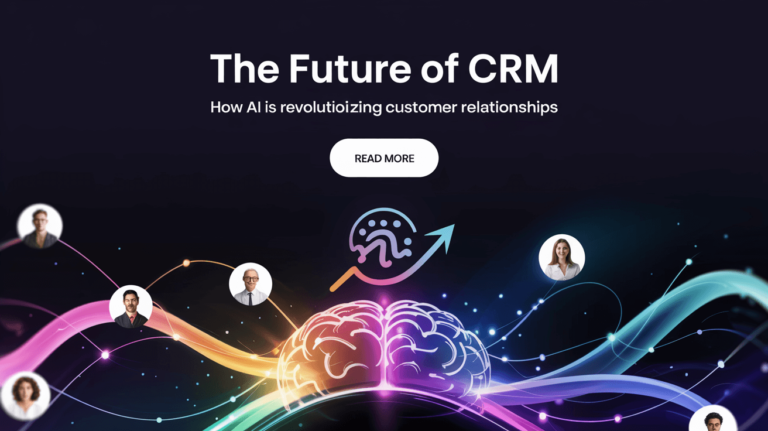HubSpot Marketing Hub is a cornerstone platform for businesses aiming to attract, engage, and delight customers through inbound marketing. Its integrated suite of tools offers immense power, but navigating its pricing tiers can be challenging. A common decision point for growing businesses is choosing between the Starter and Professional plans. While Starter provides foundational tools, Professional unlocks significant capabilities – at a higher price point. So, the critical question is: HubSpot Marketing Hub Starter vs Professional – which one truly aligns with your business needs in 2025?
Making the right choice is vital. Overspending on features you don’t use drains budget, while under-investing can bottleneck your marketing potential. This post dives deep into the specific feature differences between HubSpot Marketing Hub Starter and Professional to help you make an informed decision based on your goals, team size, and marketing maturity.
Disclaimer: HubSpot frequently updates its features and pricing. While this comparison reflects the state as of early 2025, always consult HubSpot’s official website for the absolute latest information.
Understanding the Tiers: What’s the Core Difference?
At a high level:
- Marketing Hub Starter: Designed for small businesses or teams just beginning with inbound marketing. It provides the essential tools to capture leads, send emails, create landing pages, and track basic interactions, all integrated with the HubSpot CRM platform. It’s about building a foundation.
- Marketing Hub Professional: Built for businesses ready to scale their marketing efforts through automation, personalization, and optimization. It adds sophisticated features designed to improve efficiency, target audiences more effectively, and gain deeper insights into marketing performance. It’s about optimizing and scaling.
It’s also crucial to understand HubSpot’s pricing model: Both tiers typically involve a base platform fee plus additional costs calculated based on the number of marketing contacts in your database. The jump in base price from Starter to Professional is significant, reflecting the increased capabilities.
HubSpot Marketing Hub Starter vs Professional: Feature Deep Dive
Let’s break down the key feature differences across core marketing functions:

1. Marketing Automation (The Biggest Differentiator)
This is often the primary driver for upgrading.
- Starter: Offers simple automation. You can create basic workflows (e.g., send a sequence of emails after a form submission) with limited branching logic and actions. Good for basic follow-ups but not complex nurturing.
- Professional: Unlocks powerful marketing automation. Build sophisticated workflows with multiple branches (if/then logic), custom delays, lead rotation, webhooks (to trigger actions in other apps), task creation, property management, and much more. This allows for complex lead nurturing, internal process automation, and personalized journeys at scale. If you need robust Marketing automation features HubSpot style, Professional is where it truly begins.

2. Email Marketing
- Starter: Includes core email marketing tools: build emails (with templates), manage lists (static), send bulk emails, and view basic open/click analytics.
- Professional: Adds critical optimization features: A/B testing (subject lines, content, sender), smart content (displaying different content blocks based on list membership or contact properties), send time optimization recommendations, and more advanced analytics.
3. Landing Pages
- Starter: Allows you to create and host landing pages using templates, embed forms, and track views/submissions.
- Professional: Significantly enhances landing pages with A/B testing (testing different versions for conversion), smart content (personalizing content based on visitor segments), and dynamic content (showing specific content based on lifecycle stage, list membership, etc.).
4. Forms
- Starter: Create basic standalone or embedded forms to capture leads.
- Professional: Introduces smart forms with progressive profiling (hiding fields a contact has already provided, reducing friction) and dependent fields (showing fields based on previous answers).
5. Segmentation
- Starter: Primarily relies on static lists (manually curated or based on simple form submissions/imports).
- Professional: Enables the creation of Smart Lists. These are dynamic lists that automatically update based on complex criteria including contact properties, page views, email interactions, form submissions, deal information, and more. Essential for targeted campaigns and automation triggers.
6. Reporting & Analytics
- Starter: Provides access to pre-built dashboards with standard marketing reports (traffic analytics, email performance, landing page views, etc.).
- Professional: Unlocks the custom report builder, allowing you to create tailored reports based on nearly any data point in HubSpot. It also introduces multi-touch revenue attribution reporting, helping you understand which marketing efforts contribute most to closed deals (requires CRM integration). This is a major step up for proving ROI.

7. SEO & Content Strategy
- Starter: Offers basic on-page SEO recommendations as you create content.
- Professional: Includes the Content Strategy (Topic Cluster) tool to help plan and organize content around core topics for better SEO authority. Provides more in-depth SEO audits and optimization recommendations.
8. Social Media Management
- Starter: Allows connecting accounts, scheduling posts (with limits), and basic monitoring.
- Professional: Typically offers higher posting limits, more advanced scheduling features, deeper analytics on post performance, and integration with blog publishing.
9. Blogging
- Starter: Provides tools to host and manage a blog on HubSpot.
- Professional: Enhances the blog with smart content capabilities for personalized calls-to-action (CTAs) and content sections, plus the ability to A/B test CTAs within blog posts.
10. Ads Management
- Starter: Allows connecting ad accounts (Google, Facebook, LinkedIn) and basic audience syncing/reporting.
- Professional: Offers more advanced audience creation based on HubSpot data, deeper conversion reporting, and optimization recommendations.
11. Other Key Differences
Professional often includes features essential for larger teams or more complex operations, such as:
- Teams: Partitioning users, content, and contacts for better organization and permissions management.
- Calculated Properties: Creating custom fields that calculate values based on other properties (e.g., lead scores).
- Predictive Lead Scoring: AI-powered scoring to identify sales-ready leads (often requires sufficient data).
Who is HubSpot Marketing Hub Starter Best For?
Marketing Hub Starter is a great fit if you are:
- A small business or startup building your initial marketing foundation.
- Primarily focused on core inbound activities: blogging, email marketing, lead capture via landing pages/forms.
- Needing only basic email automation sequences (e.g., welcome series).
- Comfortable with standard reporting dashboards.
- Working with a limited budget but need an integrated CRM and marketing platform.
- Aware of the HubSpot Starter limitations regarding automation and optimization and don’t need those advanced features yet.
When Should You Upgrade to HubSpot Marketing Hub Professional?
Consider upgrading (or starting with) Professional if you:
- Need to implement complex marketing automation workflows for lead nurturing, internal processes, or personalized journeys. This is the #1 trigger.
- Want to systematically optimize performance through A/B testing of emails, landing pages, and CTAs.
- Need to personalize content at scale using smart content and dynamic content features.
- Require sophisticated segmentation capabilities using Smart Lists.
- Need custom reporting to gain deeper insights and measure ROI accurately.
- Are hitting the limits of Starter’s features (e.g., workflow usage, list capabilities).
- Have a dedicated marketing team focused on scaling efforts and proving impact.
- Are ready to invest in maximizing the HubSpot Professional benefits for measurable growth.
It’s time to seriously consider the upgrade [to] HubSpot Marketing Hub when the lack of Professional features becomes a clear bottleneck to achieving your marketing goals.
Considering the Cost: Beyond the Base Price
Remember that both Starter and Professional have costs associated with marketing contact tiers. As your database grows, your subscription cost increases. The per-contact cost might also differ between tiers. Factor this into your budget planning, especially when considering the jump to Professional – the total cost difference can be substantial.
Conclusion: Aligning Features with Your Growth Stage
Choosing between HubSpot Marketing Hub Starter vs Professional boils down to aligning the platform’s capabilities with your business’s current needs and future ambitions.
- Starter provides the essential toolkit to get your inbound marketing engine running.
- Professional provides the automation, optimization, personalization, and analytical power needed to scale that engine effectively and efficiently.
Carefully evaluate the feature differences outlined above, particularly around marketing automation, A/B testing, smart content, and custom reporting. Assess where your marketing is today and where you realistically need it to be in the next 6-12 months. If the limitations of Starter are hindering your ability to execute your strategy or prove your results, the investment in Professional may be well justified.
We recommend reviewing your specific needs, potentially requesting a personalized demo from HubSpot, and exploring further resources on ToollyPro about leveraging marketing tools effectively.