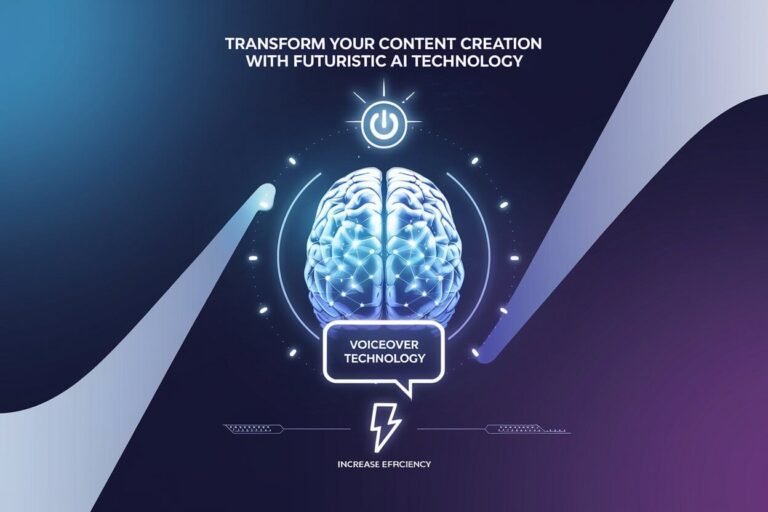In today’s fast-paced social media landscape, standing out is harder than ever. With 4.9 billion social media users worldwide consuming content at unprecedented rates, the key to capturing attention lies in innovative content formats. Enter Murf AI – a game-changing tool that’s revolutionizing how brands create and optimize audio content for social media engagement.

Table of Contents:
- Why Audio Content Matters for Social Media
- Understanding Murf AI’s Social Media Capabilities
- 5 Proven Strategies for Audio-Enhanced Social Posts
- Step-by-Step Implementation Guide
- Measuring Success and ROI
- Expert Tips and Best Practices
Why Audio Content Matters for Social Media
Recent studies show that posts with audio elements receive 2-3x more engagement than text-only content. According to HubSpot’s 2024 Social Media Report, 73% of consumers prefer content with professional voice-overs compared to basic text or amateur audio. This preference translates directly to higher engagement rates:
- 47% increase in share rates
- 34% longer view times
- 52% higher comment rates
- 28% better conversion rates
Understanding Murf AI’s Social Media Capabilities
Murf AI stands out in the voice AI landscape with its specialized features for social media content creation:
Professional Voice Options
- 120+ natural-sounding voices
- Multiple accents and languages
- Customizable tone and pace
- Emotion-specific variations
Platform-Specific Optimization
- Instagram Reels voice-overs
- TikTok-optimized audio
- LinkedIn-appropriate professional tones
- Facebook-friendly casual variations
5 Proven Strategies for Audio-Enhanced Social Posts

1. Story-Driven Product Showcases
Transform your product demonstrations into compelling narratives using Murf AI’s voice-over capabilities. For example, a software demo becomes more engaging with professional narration explaining features while visuals demonstrate functionality.
2. Multilingual Content Scaling
Reach diverse audiences by creating content in multiple languages without hiring multiple voice actors. Murf AI’s translation and voice synthesis capabilities enable consistent brand voice across languages.
3. Trending Audio Templates
Capitalize on social media trends by quickly creating custom audio content that matches current platform preferences while maintaining professional quality.
4. Educational Content Series
Develop engaging educational series with consistent voice-overs that build brand recognition and authority in your niche.
5. Interactive Stories

Create immersive social media stories that combine professional narration with visual elements for higher engagement rates.
Step-by-Step Implementation Guide
1. Content Planning (15 minutes)
- Define content objective
- Choose target platform
- Identify key messages
- Select content format
2. Script Preparation (30 minutes)
- Write platform-optimized script
- Add emotional markers
- Include engagement triggers
- Optimize for length
3. Murf AI Voice-Over Creation (20 minutes)
- Log into Murf AI
- Select voice and style
- Upload script
- Adjust tone and pacing
- Generate and refine audio
4. Content Integration (25 minutes)
- Combine audio with visuals
- Add captions
- Optimize format for platform
- Include engagement prompts
5. Publishing and Monitoring (20 minutes)
- Schedule posts strategically
- Monitor initial engagement
- Respond to comments
- Track performance metrics
Measuring Success and ROI
Track these key metrics to measure the impact of your Murf AI-enhanced content:
- Engagement Metrics
- View duration
- Interaction rate
- Share velocity
- Comment quality
- Business Impact
- Click-through rates
- Conversion tracking
- Brand mention increase
- Follower growth
Expert Tips and Best Practices
- Platform-Specific Optimization
- Instagram: 30-60 second clips
- TikTok: 15-30 second segments
- LinkedIn: 1-2 minute professional content
- Facebook: 1-3 minute engaging stories
- Voice Selection Strategy
- Match voice to target demographic
- Maintain consistency across series
- Test different styles for engagement
- Consider regional accents
- Content Calendar Integration
- Plan voice-over content in advance
- Create content batches
- Schedule strategic release times
- Maintain consistent posting schedule
Taking Action: Your Next Steps
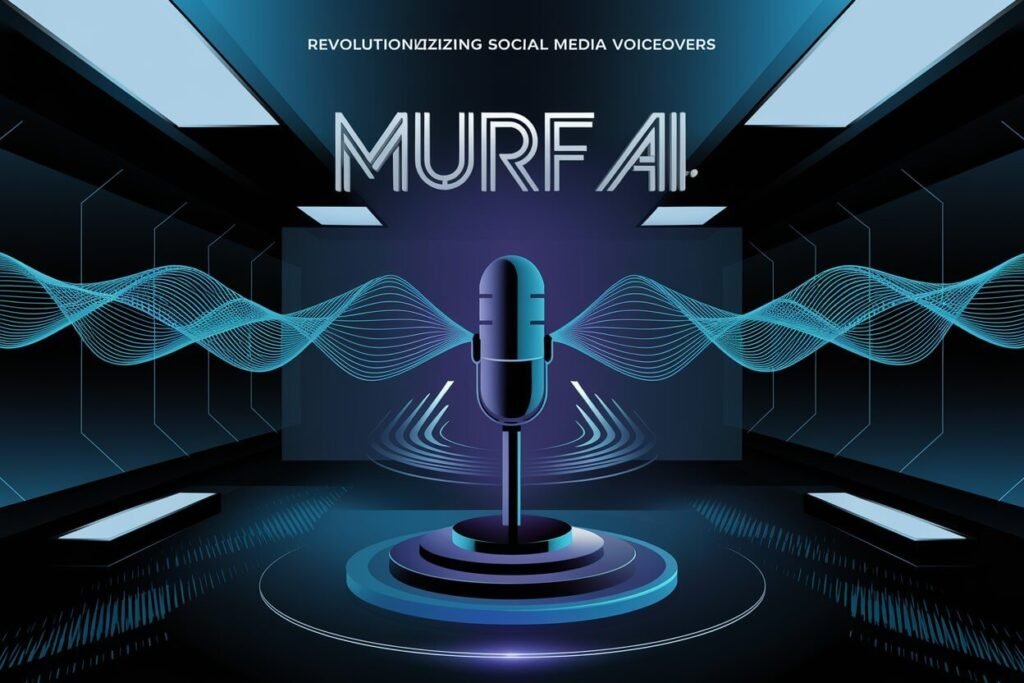
Ready to transform your social media content strategy with professional AI-powered voice-overs? Here’s your action plan:
- Start your free trial with Murf AI
- Create your first voice-over using the step-by-step guide above
- Test different voices and styles for your audience
- Monitor engagement metrics and adjust accordingly
[Related: Check out our guide on Top AI Tools for Content Creation for more ways to enhance your digital marketing strategy.]
Conclusion
The integration of Murf AI’s voice technology into your social media strategy isn’t just about keeping up with trends – it’s about setting new standards for engagement and professional content delivery. By following the strategies and steps outlined in this guide, you’re well-equipped to create content that not only captures attention but converts viewers into engaged followers and customers.
Ready to elevate your social media presence with professional AI-powered voice-overs? Get started with Murf AI today and transform your content strategy.
[FTC Disclosure: This post contains affiliate links, and we may receive a commission for purchases made through these links.]