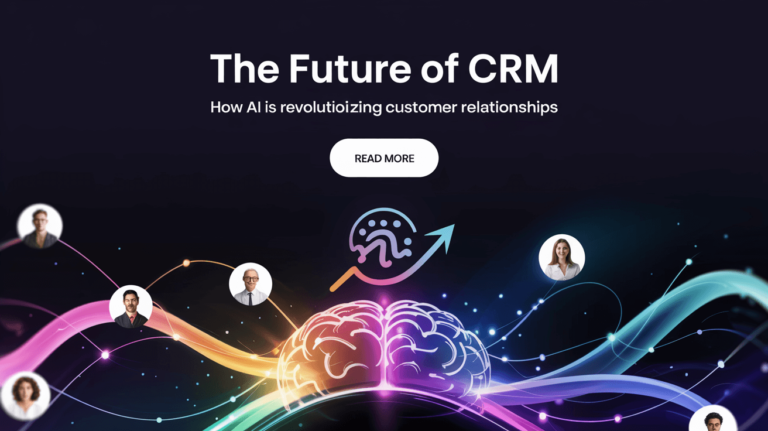Table of Contents
- Introduction: Your Blueprint for Building a Successful Online Store in 2025
- Part 1: What is E-commerce Software, Really?
- Part 2: The Foundational Choice – Hosted vs. Self-Hosted Platforms
- Part 3: The Non-Negotiable Features Your E-commerce Software Must Have
- Part 4: Comparing the Top Categories of E-commerce Software
- Part 5: Your Step-by-Step Guide to Choosing the Right Platform
- Part 6: Critical Mistakes to Avoid When Choosing Your Platform
- Frequently Asked Questions (FAQs)
- Conclusion: Launch Your Store with Confidence
Introduction: Your Blueprint for Building a Successful Online Store in 2025
Launching an online store is one of the most exciting ventures an entrepreneur can undertake. But between your brilliant product idea and your first sale lies a critical decision: choosing the right e-commerce software. This software is the very foundation of your online business—it’s your digital storefront, your back-office manager, your cashier, and your marketing hub all rolled into one. With the wrong foundation, even the best products can struggle to find success.
This ultimate guide is designed to be your blueprint. We’ll cut through the noise and confusion surrounding the vast world of e-commerce platforms. We’ll break down the fundamental choices you need to make, compare the essential features, and provide a clear, step-by-step framework to help you select the perfect software for your specific needs, budget, and ambitions in 2025.
Part 1: What is E-commerce Software, Really?
At its core, e-commerce software is a program or suite of tools that enables you to create, manage, and grow your online store. It provides the backend functionality to handle all the moving parts of your business and the frontend interface (your website) that your customers interact with. Think of it as the digital operating system for your retail business, responsible for everything from displaying products to processing payments securely.
Part 2: The Foundational Choice – Hosted vs. Self-Hosted Platforms
Before you get lost in feature comparisons, you must understand the most fundamental fork in the road: the difference between hosted and self-hosted e-commerce software. This choice impacts your cost, technical responsibility, and level of control.
Hosted Platforms (SaaS): The All-in-One Approach
Hosted platforms, also known as Software-as-a-Service (SaaS), are all-in-one solutions where the company provides the software, web hosting, security, and technical support for a recurring fee (usually monthly). You don’t have to worry about the technical backend; you just focus on building your store and selling products.
- Prime Example: Shopify. Others include BigCommerce and Squarespace Commerce.
- Pros: User-friendly, quick setup, excellent support, managed security (including PCI compliance), predictable monthly costs.
- Cons: Less customization flexibility, reliance on the platform’s app store for added functionality, potential transaction fees on top of subscription costs.
Self-Hosted Platforms (Open-Source): The Control & Customization Route
Self-hosted platforms are typically open-source software that you download (often for free) and then install on your own web hosting account. You are responsible for everything: choosing a hosting provider, installing the software, managing security, performing updates, and troubleshooting issues.
- Prime Example: WooCommerce (which is a plugin for WordPress). Others include Adobe Commerce (formerly Magento Open Source).
- Pros: Unmatched control and customization, complete data ownership, no platform-imposed transaction fees, and a vast ecosystem of plugins and themes.
- Cons: Requires more technical expertise (or hiring a developer), you are responsible for security and performance, and costs can be less predictable (hosting, premium plugins, development can add up).
Quick Verdict: Which Path Is for You?
- Choose Hosted if: You’re a beginner, prioritize ease of use and speed to market, and want a predictable, all-inclusive solution with strong support.
- Choose Self-Hosted if: You have technical skills (or the budget to hire help), need deep customization, and want complete control over every aspect of your store and data.
This is the most critical decision in your e-commerce journey. For an even deeper analysis, check out our Shopify vs. WooCommerce vs. BigCommerce.

Part 3: The Non-Negotiable Features Your E-commerce Software Must Have
Regardless of which type of platform you choose, there are core features that are essential for running a modern online store. When comparing options, ensure they excel in these areas:
- Intuitive Storefront Builder & Themes: You need to easily build and customize a professional-looking, mobile-responsive website. Look for a range of high-quality themes and a user-friendly editor.
- Product & Inventory Management: The ability to easily add products, manage variants (size, color), track stock levels, and get low-stock alerts is fundamental.
- Secure Shopping Cart & Checkout: A streamlined, secure, and reliable checkout process is crucial to minimize cart abandonment. It must handle tax calculations and shipping rates.
- Payment Gateway Integration: The ability to accept payments via major credit cards and popular digital wallets like PayPal, Stripe, Apple Pay, etc. Look for platforms with their own integrated payment solutions (like Shopify Payments) or seamless integration with third-party gateways.
- Shipping & Fulfillment Tools: Integrations with major shipping carriers (USPS, UPS, DHL), options for different shipping rules (flat rate, free shipping, real-time carrier rates), and tools for printing shipping labels.
- Marketing & SEO Tools: Built-in features for creating discount codes, gift cards, basic email marketing (like abandoned cart recovery), and control over SEO elements like page titles, meta descriptions, and URLs.
- Analytics & Reporting: A dashboard that gives you clear insights into your sales, top-selling products, customer behavior, and traffic sources.
- Security & Compliance: All platforms must provide an SSL certificate for your store. Hosted platforms should be PCI compliant out-of-the-box. Self-hosted requires you to ensure this.
Feature Comparison at a Glance
| Feature | What to Look For |
|---|---|
| Store Builder | Drag-and-drop editor, professional mobile-responsive themes, customization options. |
| Payments | Support for multiple gateways (Stripe, PayPal), low transaction fees, integrated payment solutions. |
| Shipping | Real-time carrier rates, label printing, integration with major carriers, dropshipping support. |
| Marketing | Discount codes, abandoned cart recovery emails, SEO tools, ability to create promotions. |
| Security | Included SSL certificate, PCI compliance, fraud detection tools. |
Part 4: Comparing the Top Categories of E-commerce Software
Now let’s look at how leading platforms fit into the categories we’ve discussed.

Category A: All-in-One Hosted Platforms
These are the go-to for most new and growing online stores due to their simplicity and comprehensive feature sets.
- Shopify: The market leader. Incredibly user-friendly with a massive app ecosystem for any feature you can imagine. Excellent for beginners, dropshippers, and businesses of all sizes, from startups to enterprise (Shopify Plus).
- BigCommerce: A strong Shopify competitor. Known for having more built-in features out-of-the-box with no transaction fees on any plan, which can be a significant cost-saver for larger stores.
Category B: Open-Source Self-Hosted Platforms
For those who crave ultimate control and have the technical know-how.
- WooCommerce: The most popular choice. It’s a free plugin that turns any WordPress site into a powerful online store. Offers unparalleled flexibility through thousands of WordPress plugins and themes. Ideal for content-heavy businesses (bloggers, publishers) and those who want to fully own their platform.
- Adobe Commerce (Magento): An enterprise-grade powerhouse. Extremely powerful and scalable, but also complex and resource-intensive. Best suited for large, established businesses with unique needs and development teams.
Category C: Website Builders with E-commerce Add-ons
These platforms are primarily website builders that have added e-commerce functionality. They are great for visual-first brands, artists, or businesses where the store is part of a larger content website.
- Squarespace: Known for its beautiful, award-winning design templates. A great choice for artists, designers, and brands where aesthetics are paramount. Its e-commerce features are solid for straightforward selling.
- Wix: Offers a highly flexible drag-and-drop editor and a wide range of features. A good all-around choice for small businesses that need a content-rich website with a store component.
Part 5: Your Step-by-Step Guide to Choosing the Right Platform
Feeling clearer? Now, let’s turn this knowledge into a decision with this five-step framework.
1. Define Your Business Needs & Budget
Revisit your core needs. Are you selling physical products, digital downloads, or services? What’s your realistic monthly budget for software fees, transaction fees, and potential apps?
2. Assess Your Technical Skill Level
Be honest. Are you comfortable with technical tasks, or do you need a simple, “it just works” solution? This will be the biggest factor in your hosted vs. self-hosted decision.
3. Consider Your Business Model
Are you dropshipping? Selling subscriptions? Offering complex product customizations? Some platforms are inherently better for certain models. For example, Shopify is fantastic for dropshipping, while WooCommerce excels with subscriptions via plugins.
4. Plan for Future Scalability
Think about where you want to be in 2-3 years. Will your chosen platform support a larger product catalog, higher traffic volumes, and international sales? Choose a platform that can grow with you to avoid a painful migration later.
5. Shortlist, Test, and Decide
Based on the above, pick your top 2-3 candidates. Sign up for their free trials. Build a test store, add a few products, and walk through the entire process from listing to checkout. The one that feels the most intuitive and powerful *for you* is likely the right choice.

Ready to Find Your Perfect E-commerce Platform?
Navigating these options is the first step to success. At ToollyPro, we’ve reviewed and analyzed the top platforms to make your decision easier.
Part 6: Critical Mistakes to Avoid When Choosing Your Platform
- Ignoring Transaction Fees: A low monthly fee can be deceiving if transaction fees eat into your margins. Do the math!
- Underestimating Scalability Needs: Choosing a platform that’s cheap now but will require a costly migration in a year.
- Forgetting About Mobile: Your store MUST be flawless on mobile. All modern platforms are responsive, but always test the mobile experience of your chosen theme.
- Not Testing Customer Support: During your free trial, ask the support team a question. Their response time and quality are a good indicator of what you can expect when you’re a paying customer.
- Choosing Based on a Single Feature: Don’t get fixated on one shiny feature. Look at the overall platform and how it meets all your core needs.

Frequently Asked Questions (FAQs)
- 1. What’s the cheapest way to start an online store?
- The cheapest way is typically using a free open-source platform like WooCommerce on an inexpensive shared hosting plan. However, “cheapest” doesn’t always mean “easiest” or “best.” Hosted platforms like Shopify offer free trials and affordable entry-level plans that can provide better value by saving you time and technical headaches.
- 2. Can I switch e-commerce platforms later?
- Yes, but it can be a complex, time-consuming, and potentially expensive process involving migrating products, customers, and order data. It’s best to choose a platform that can scale with you from the start to avoid this if possible.
- 3. Do I need to be a designer or coder to build a store?
- No! Hosted platforms like Shopify, BigCommerce, and Squarespace are specifically designed for non-technical users. They offer professional themes and intuitive drag-and-drop editors, allowing you to create a beautiful store without writing a single line of code.
- 4. What is a payment gateway?
- A payment gateway is a service that securely authorizes and processes payments from your customers’ credit cards or digital wallets and transfers the money to your bank account. Examples include Stripe, PayPal, and Authorize.net. Some platforms, like Shopify, have their own integrated gateway (Shopify Payments).
Conclusion: Launch Your Store with Confidence
Choosing your e-commerce software is the first major step on your journey as an online entrepreneur. It’s a decision that deserves careful thought and research. By understanding the core concepts of hosted vs. self-hosted platforms, identifying your essential features, and systematically evaluating your options against your specific business needs, you can move forward with confidence.
The “best” platform doesn’t exist in a vacuum; the best platform is the one that empowers *you* to build the business of your dreams. Use this guide as your roadmap, take advantage of free trials, and get ready to launch.
Checkout our FREE E-commerce Platform Checklist to compare your top choices side-by-side!