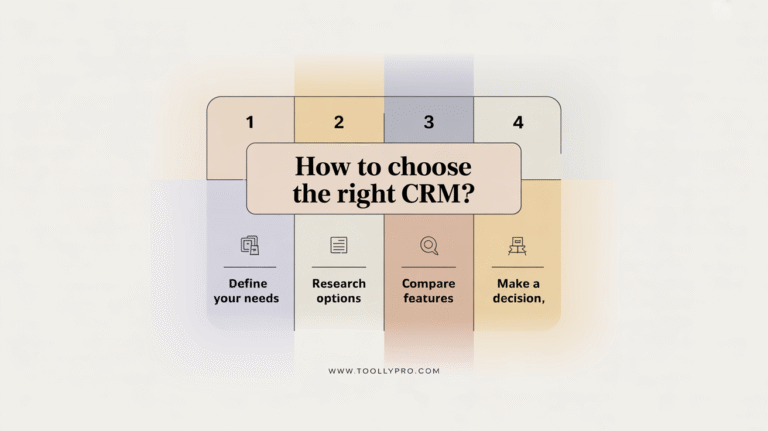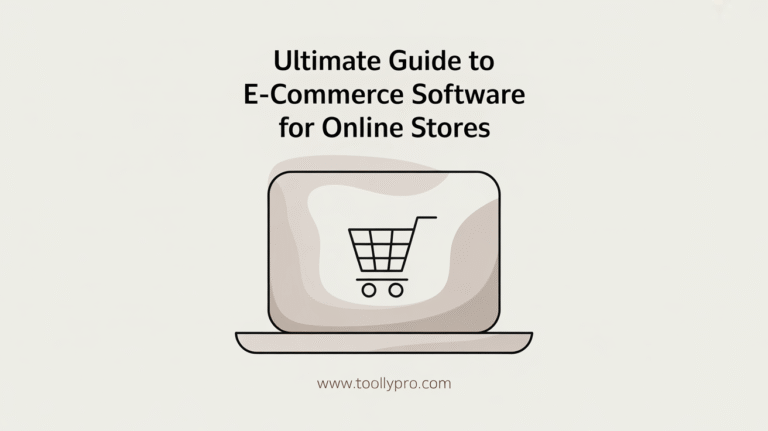Running a WooCommerce store is an exciting venture, but getting your products in front of the right customers requires more than just a great design and quality items. Search Engine Optimization (SEO) is the lifeblood of online visibility. This comprehensive WooCommerce SEO guide will walk you through actionable strategies to optimize your online store, climb Google’s rankings, and drive organic traffic that converts in 2025. At ToollyPro, we understand the e-commerce landscape, and we’re here to help you succeed.
Why SEO is Crucial for Your WooCommerce Store
For an e-commerce business, SEO isn’t just a “nice-to-have”; it’s a fundamental component of growth. Effective WooCommerce SEO means your products appear when potential customers search for them on Google and other search engines. This translates to:
- Increased Organic Traffic: More visitors finding your store without you paying directly for ads.
- Higher Quality Leads: Users searching for specific products are often further along in the buying cycle.
- Better Brand Visibility & Authority: Ranking well builds trust and positions your store as a leader.
- Sustainable Growth: Unlike paid ads, organic traffic can provide consistent results over the long term.
- Improved User Experience: Many SEO best practices also enhance how users interact with your site.
Ignoring SEO means missing out on a massive potential customer base actively looking for what you sell.
Building a Solid SEO Foundation
Before diving into advanced tactics, ensure your WooCommerce store has a rock-solid SEO foundation. These initial steps are critical.

HTTPS/SSL Certificate
Security is paramount. Google uses HTTPS as a ranking signal. Ensure your store has an SSL certificate installed, so your URL starts with https://. Most good hosting providers offer free SSL certificates (e.g., Let’s Encrypt).
Clean Permalinks
WordPress permalinks define your URL structure. For optimal WooCommerce SEO, use a clean, keyword-rich structure.
Go to WordPress Dashboard > Settings > Permalinks. A common and recommended setting is “Post name.” For WooCommerce products, ensure your product permalinks are also clean (e.g., Shop base / Product name). You can configure this under WooCommerce > Settings > Products > Permalinks (older versions) or it might be handled by your main permalink settings and SEO plugin in newer setups.
Preferred Domain (WWW vs. Non-WWW)
Decide whether you want your store to be accessible via www.yourstore.com or yourstore.com. Set your preferred version in WordPress Dashboard > Settings > General (for WordPress Address and Site Address). Ensure the other version 301 redirects to your preferred one. Google Search Console also allows you to set your preferred domain (though this is becoming less critical as Google gets smarter).
XML Sitemaps
An XML sitemap is a file that lists all important pages on your website, making it easier for search engines to find and index your content. Most modern SEO plugins (like Yoast SEO or Rank Math) automatically generate and update XML sitemaps for your WooCommerce store, including product pages and categories.
Robots.txt File
The robots.txt file tells search engine crawlers which pages or sections of your site they should not crawl. While sitemaps guide crawlers to what they *should* see, robots.txt guides them on what to ignore (e.g., cart, checkout, account pages). SEO plugins can help manage this, or you can create/edit it manually in your site’s root directory.
Choosing and Configuring an SEO Plugin
A good SEO plugin simplifies many technical aspects of WooCommerce SEO. The two most popular choices are Yoast SEO and Rank Math.
Yoast SEO for WooCommerce
Yoast SEO is a widely used plugin with a dedicated (paid) WooCommerce SEO extension that offers features like improved product schema, breadcrumb enhancements, and better sitemap functionality for e-commerce. Even the free version of Yoast provides a solid SEO foundation.
Rank Math SEO for WooCommerce
Rank Math is another powerful SEO plugin that has gained immense popularity. Its free version is very feature-rich, including many functionalities that are premium in Yoast, such as advanced schema for products, redirection manager, and more. It also offers excellent WooCommerce integration.
Whichever you choose, ensure it’s properly configured. This includes setting up your site title/meta description templates, connecting to Google Search Console, and enabling relevant schema markup for your products.
Keyword Research for E-commerce
Understanding what terms your potential customers use to search for products like yours is fundamental to WooCommerce product SEO.
- Identify Seed Keywords: Start with broad terms related to your products (e.g., “running shoes,” “organic coffee”).
- Use Keyword Research Tools: Tools like Ahrefs, SEMrush, Google Keyword Planner, or Ubersuggest can help you find related keywords, search volume, and keyword difficulty. (Many offer free or trial versions).
- Analyze Competitors: See what keywords your top competitors are ranking for.
- Consider Long-Tail Keywords: These are longer, more specific phrases (e.g., “best waterproof trail running shoes for men”). They often have lower search volume but higher conversion intent.
- Understand Search Intent: Are users looking for information, comparing products, or ready to buy? Tailor your content accordingly. Product pages should target transactional keywords, while blog posts can target informational keywords.
On-Page SEO for Product Pages
Your product pages are where conversions happen. Optimizing them meticulously is key to your WooCommerce SEO success.

Compelling Product Titles (H1 & SEO Title)
Your product title should be clear, concise, and include your primary keyword. It’s often used as the H1 heading and the basis for your SEO title (the title shown in search results).
- For H1/Product Name: Make it user-friendly and descriptive. Example: “Men’s UltraComfort Running Shoe – Blue”
- For SEO Title (via plugin): You can be more strategic. Example: “Men’s UltraComfort Running Shoe – Blue | Free Shipping | YourStoreName” (Keep it within 50-60 characters).
Unique Product Descriptions
Avoid using manufacturer descriptions! Write unique, engaging, and keyword-rich descriptions for each product. Highlight benefits, features, and use cases. Aim for at least 200-300 words of well-written content. Incorporate your primary and secondary keywords naturally.
Image Optimization
Images are crucial for e-commerce. Optimize them for SEO:
- Descriptive File Names: Use
mens-blue-running-shoe.jpginstead ofIMG_1234.jpg. - Alt Text: Provide descriptive alt text for every image, incorporating keywords. This helps search engines understand the image and is vital for accessibility. Example: “Men’s blue UltraComfort running shoe side view”.
- Image Size & Compression: Use high-quality images, but compress them to ensure fast loading times. Tools like TinyPNG or plugins like Smush can help.
- Image Sitemaps: Ensure your SEO plugin includes images in your XML sitemap.
Product Schema Markup
Schema markup is code that helps search engines understand your content better, leading to rich snippets in search results (e.g., price, availability, reviews). SEO plugins like Yoast SEO (with its WooCommerce add-on) and Rank Math automatically add Product schema to your product pages. Double-check that it’s implemented correctly using Google’s Rich Results Test tool.
Optimized Product URLs
Keep your product URLs short, descriptive, and keyword-rich. Example: yourstore.com/mens-shoes/ultracomfort-running-shoe-blue. Avoid long URLs with numbers or irrelevant characters.
Optimizing WooCommerce Category Pages
Category pages are important hubs that can rank for broader keywords. Don’t neglect them!
- Unique Titles and Meta Descriptions: Optimize these for each category page, targeting relevant keywords.
- Category Descriptions: Add unique, helpful content (200+ words) at the top or bottom of your category pages. Explain what the category is about and highlight key products or subcategories.
- Clear Navigation: Ensure easy navigation to subcategories and products.
- Optimized URLs: Use clean, keyword-rich URLs for categories (e.g.,
yourstore.com/mens-shoes/).
Technical SEO for WooCommerce
Technical SEO ensures your store is easily crawlable, indexable, and provides a good user experience.


Site Speed and Performance
Site speed is a critical ranking factor, especially for e-commerce. Slow stores lose customers.
Use tools like Google PageSpeed Insights to test your speed. To improve it:
- Choose good WooCommerce hosting.
- Use a lightweight, well-coded theme.
- Optimize images (as discussed).
- Leverage browser caching.
- Minify CSS, JavaScript, and HTML.
- Use a Content Delivery Network (CDN).
- Limit the number of plugins.
Mobile-Friendliness
With mobile-first indexing, your store *must* be mobile-friendly. Use a responsive theme that adapts to all screen sizes. Test your site with Google’s Mobile-Friendly Test tool.
Site Structure and Navigation
A logical site structure helps users and search engines navigate your store. Aim for a shallow structure where products are accessible within a few clicks from the homepage. Use clear menus and internal linking.
Handling Duplicate Content
E-commerce sites can be prone to duplicate content issues (e.g., product variations, printer-friendly pages). Use canonical tags (rel="canonical") to specify the preferred version of a page. SEO plugins often handle this automatically for common WooCommerce scenarios.
Breadcrumbs Navigation
Breadcrumbs improve user navigation and help search engines understand your site structure. They can also appear in search results. Most SEO plugins or well-coded themes offer breadcrumb functionality for WooCommerce.
Content Marketing for Your Store
A blog is a powerful tool for WooCommerce SEO. It allows you to:
- Target informational keywords and attract users earlier in the buying cycle.
- Build authority and trust in your niche.
- Create internal linking opportunities to your product and category pages.
- Generate shareable content for social media.
Think about blog post ideas like buying guides, product comparisons, how-to articles, industry news, and case studies related to your products.
Link Building Strategies
Backlinks (links from other websites to yours) are a crucial ranking factor. For e-commerce, consider:
- Guest blogging on relevant industry sites.
- Collaborating with influencers or bloggers.
- Getting featured in product roundups or gift guides.
- Creating valuable content (like detailed guides or tools) that naturally attracts links.
- Checking competitor backlinks for opportunities.
Focus on acquiring high-quality, relevant links rather than a large quantity of low-quality ones.
Monitoring Your WooCommerce SEO Performance
SEO is an ongoing process. Track your efforts using:
- Google Analytics: Monitor organic traffic, bounce rate, conversion rates, and user behavior. Ensure e-commerce tracking is enabled.
- Google Search Console: Track keyword rankings, impressions, click-through rates, index coverage, and any crawl errors. Submit your sitemap here.
- Rank Tracking Tools: Tools like Ahrefs, SEMrush, or Mangools can help you track your rankings for specific keywords over time.
Conclusion: Your Path to WooCommerce SEO Success
Optimizing your WooCommerce store for Google is a multifaceted but highly rewarding endeavor. By implementing a solid foundation, focusing on high-quality product page optimization, addressing technical SEO aspects, and consistently creating valuable content, you can significantly improve your store’s visibility, attract more qualified customers, and drive sustainable growth. Remember that WooCommerce SEO is not a one-time task but an ongoing journey of optimization, testing, and refinement. The team at ToollyPro is committed to providing you with the insights you need to master tools and strategies for online success.
Start by tackling one area at a time, and gradually work through this guide. The effort you put in now will pay dividends in organic traffic and sales for years to come.
Ready to supercharge your online store? Start implementing these WooCommerce SEO tips today and watch your rankings climb! What’s your biggest SEO challenge, or do you have a favorite tip? Share your thoughts in the comments below!
Looking for powerful tools to aid your SEO efforts? Explore our curated list of the Best SEO Tools for E-commerce!